Drupal History
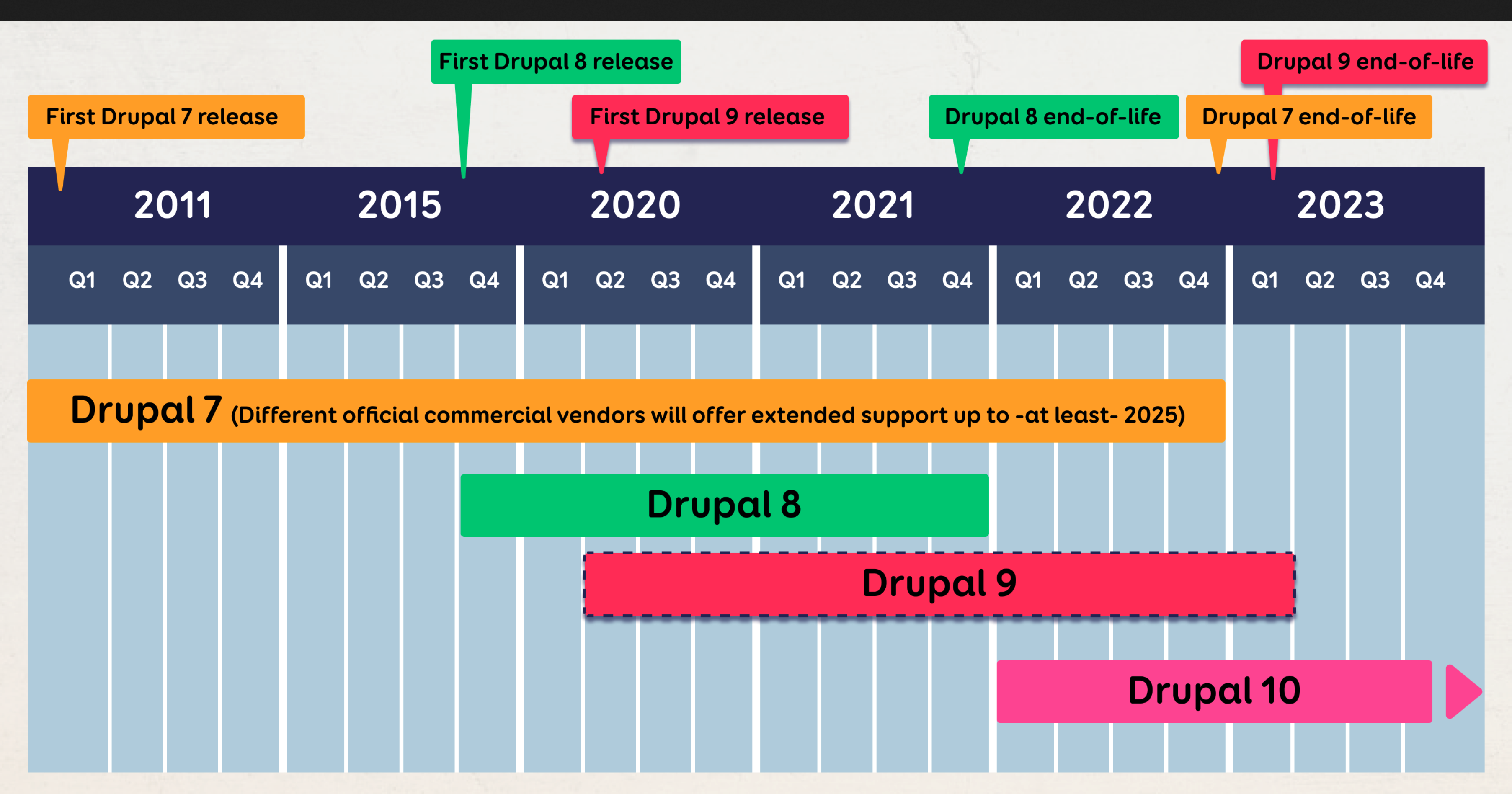
(Note the date, the end of life for Drupal 7 is not November of 2023. Drupal 10 is now expected around June 2022.)
Drupal or WordPress
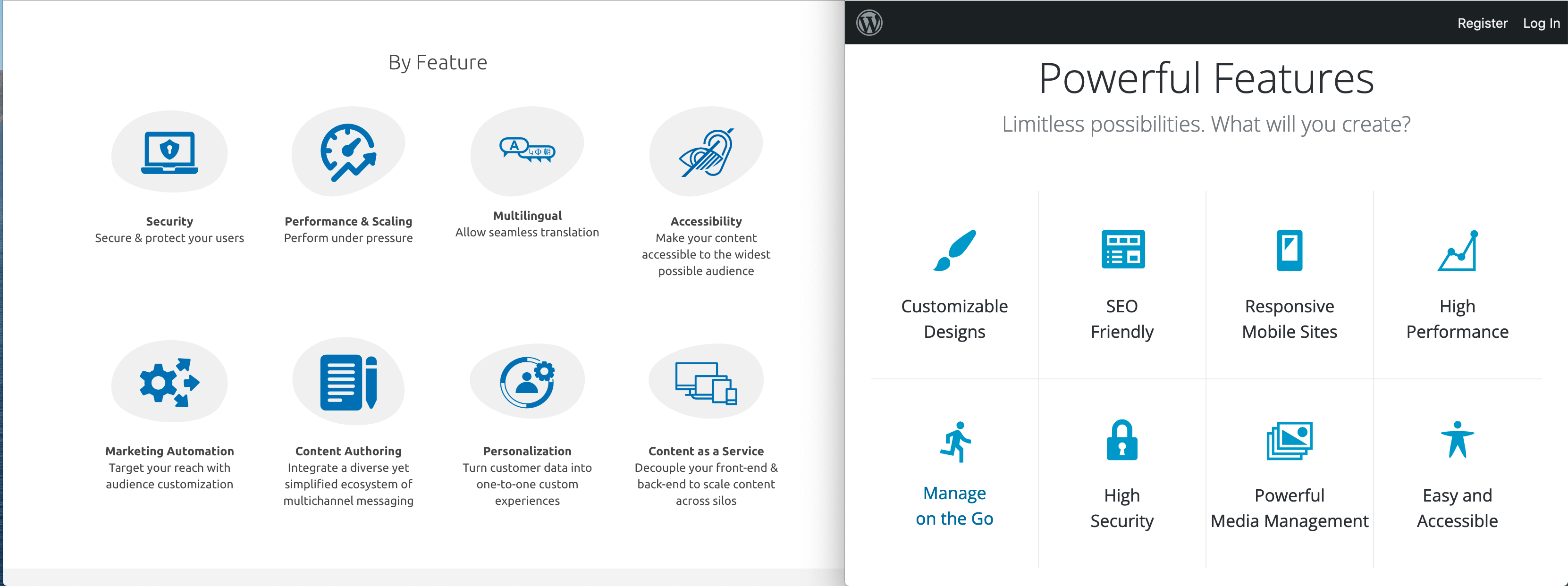
The choice of using Drupal or WordPress is less dependent on overall features than other factors on a project.
- Technical requirements and the complexity of the project
- Experience of the people; developers. managers, and editors
- Objectives for the initial project and considering future needs
Most projects can be built with either open source project. This is essentially stated in this video from October of 2011: https://www.youtube.com/watch?v=ojfpnxLJJfM. Dries Buytaert, founder of Drupal and Matt Mullenweg, founder of WordPress review some of the differences and similarities between the two projects. It is interesting how little has really changed in the last 10 years. At the same time there have been lots of changes in both projects.
Why Drupal?
- Flexible, easy-to-use content authoring tools
- "Create once, publish anywhere" approach to content management
- Highly customizable features supporting structured data
- Powerful API-first architecture
- Numerous, freely available modules (add-on functionality)
- Code standards and best practices provide a high level of interoperability of modules and system components
- Active security team support for all Drupal projects committed to standard practices.
- Drupal.org infrastructure available for contributors and developers.
- Innovation, support, and training opportunities powered by a massive, engaged community
How does Drupal Work?
- Node - is a content record in Drupal, "out of the box" Drupal provides two Content Types; Article and Basic Page. Site builders can create any number of content types to support different purposes, (blog posts, event listing, landing pages, etc.) Usually, each content type has a set of fields that authors use to create it. Multiple form templates and display layouts can be specified for each Content Type.. A piece of content. Every node has a unique URL and patterns can be provided for URL Alias for search engine optimization and readability.
- Taxonomy - Vocabularies and terms used to organize your content. For example, this allows you to tag and categorize blog posts or news items.
- Media and Media Library - Provides management and use of many different types of media in Drupal Core. (images, documents, remote video, video, audio, and others) Additional media types can extend this basic configuration.
- User Accounts - provide user authentication for access control using a role-based permission system. Users are assigned to Roles having a set of Permissions allowing access to tasks or content.
- Block - Container for displaying anything on a page (the search form, the logo, the copyright notice in the footer). Site builders and managers can add custom blocks and reuse these anywhere in the layout of the display. Context can also be assigned to these displays to control when and where a block might show to site visitors.
- Entity - Each of the items above are different types of records in the Drupal system; Nodes, Taxonomy, Media, Users, and Blocks. Just as described above for nodes, each can have any number of fields, form templates, and display layouts added to them.
- Entity References - are field types used to relate different entities to one another as one to one, one to many, and many to many relationships. Drupal is a normalized relational database system.
- View - A list of content (a simple news list or a more exciting list like a map or a calendar)
- Module - Code that you can add to your Drupal website to enable new functionality
- Theme - Defines the layout and design of the user interface
- Drupal core - The out-of-the-box features and functionality that Drupal provides
- Contrib module - Add-on functionality, made available by the Drupal community
- Custom module - Add-on functionality, built in-house to address the need for a specific project (e.g. a module that integrates with a custom CRM)
Demo Time
https://dev-fvcp-d9-umami.pantheonsite.io/en
https://foxvalleydrupal.org/
https://www.drupal.org/project/foxvalleydrupal/issues/3274998
The cool Drupal stuff
- Configuration Management
- Search API
- Webform
- Layout Builder
- Media and Media Library
- Views
- ECA - Event Condition Action
Other cool stuff we use with Drupal
- Drush
- Lando
- Git
- Composer
- GitPod
How is Drupal Changing - The Future of Drupal
https://www.drupal.org/about/core/strategic-initiatives
https://www.jrockowitz.com/blog/drupal-schema-api-ui-ux
https://www.bounteous.com/insights/2022/04/19/drupal-10-uncovering-new-…
Other Drupal Links
https://www.drupal.org/about/core/policies
https://www.drupal.org/docs/develop/standards/coding-standards
https://www.drupal.org/about/core/blog
Give Drupal and WordPress a try
If you would like to experiment with either WordPress or Drupal, create a free account on https://pantheon.io/ and spin up your own website.
If you are interested in trying out a module or Drupal you can use https://simplytest.me/ to create a site "on the fly", which will be available for about 24 hours.
Links from the WordPress and Ghost CMS presentations.
The information above was presented at "What's New in Content Management Systems", Fox Valley Computing Professionals April 2022
What's new in WordPress Presentation Slides
Links from the Ghost.org Presentation
Daniel Legut, AKA DevManDan (a ghost site), spoke about his experiences building sites with https://ghost.org/, he I particularly interested in the integrations available, https://ghost.org/integrations/.


Comments